WIRESHACK
Network Protocol Analyzer, that's its name ( without TM embel2, or R). Wireshark is one of the so much Network Analyzer tool which used many by Network administrator to analyse its network performance. Wireshark taken a fancy to many because its of him using Graphical User Interface ( GUI) or graphical appearance
Like its name, Wireshark can catch data packages / information which mill about in network which we “ peep”. All information package type in so many protocol format even also will is easily arrested and analysed. Hence do not seldom this tool also can wear for sniffing ( to obtaining important information of enamel password spt or of account other) by catching packages which mill about in network and analysing it
To use this tool even also enough easy to. We enough [enter/include] comand to get information which wish us of capture ( what wish to be obtained) from our network. Following appearance of interface Wireshark and Dialogue of Capture Option:

First is we need to determine information what wishing we get from our network. In picture above, I enter/include comand for the memfilter of package passing My IP Address PC: host 10.122.1.4. In choice of inerface, don't forget to chosen appropriate interface that is passing LAN / Card ethernet exist in Your PC. Then click knob of Start. And like this result of which I obtain get
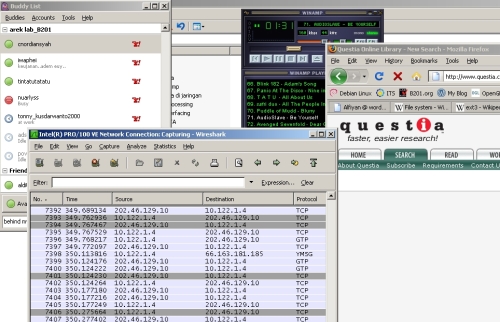
Picture above showing result of capture of Wireshark. That Moment [is] I run application of Winamp playing file . mp3 of other computer in network with IP 10.122.1.215 ( streaming), later;then application of Pidgin ( type of Chat client, that moment is I wear protocol of Yahoo Messenger-Ymsg), and also I also browsing with Mozilla Firefox
Such as those which you Can see, all data package / information which passing LAN interface / Card PC ethernet I will be arrested and presented in especial [screen/sail] [of] Wireshark. Source and Target Delivery of Package, Protocol weared, and also time required to the transfer of also there is. Farther, in especial screen/sail underside (do not seen in picture above) also there are clarification more detail what packages content above
Well, to vexed You wish trial and error analyse data package transmission in network, or wish memperlajari farther how process of koneksi data transmission and between computer, monggo use this Wireshark tool… But remember, use wisely and don't use for things which harming others yes
DOWNLOAD: WIRESHACK












0 komentar:
Posting Komentar